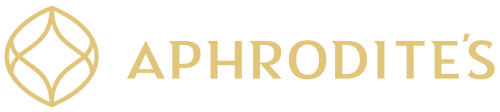Congratulations! You're Now Entered - Good Luck!
To ensure you get email notifications regarding our Fab Holiday Gift Sets Giveaway, please whitelist and prioritize all emails from info@aphrodites.com and amy@aphrodites.com (more instructions below).
And, don't forget to shop 'til you drop - get 25% OFF SITEWIDE with your promo code TY25 or get a HUGE 30% OFF with orders $75+ use TY30 at checkout.
Additional Information On How To Whitelist Our Email Address
This is important! If our emails don't get through, you'll miss updates about our giveaway! 😱
Just add us to your email address amy@aphrodites.com or when you receive an email from us, click on the 3 vertical dots to the right of our email address (amy@aphrodites.com) and click 'add to contacts'.
How to whitelist us:
Click Here
For Gmail
To make sure our email gets delivered to your Inbox, you must add Aphrodite's. (amy@aphrodites.com) to your contacts list.
Please check your Gmail Spam Folder if you are not getting any emails from us in your inbox.
– If you see the email from Aphrodite's: Open the Email.
– Click the button on the toolbar, labeled Not spam
Next please, add Aphrodite's. (amy@aphrodites.com) to your Contacts list.
– Open the email from Aphrodite's.
– Click the drop-down arrow next to “Reply” in the upper right side the email from the header.
– Click the “Add Aphrodite's to Contacts List” from the list that appears.
– If Aphrodite's does not appear in the dropdown list, then you probably have already added us to your contacts. Awesome!
Gmail (Webmail and mobile)
Wondering why you’re missing out on amazing discounts?
To list all our future emails to appear in the “Primary” tab (instead of “Promotions”, or elsewhere), drag-and-drop the email message from beneath the tab it’s currently filed under, to the “Primary” tab.
For Yahoo! Mail
When opening an email message, a “+” symbol should display next to From: and Amy at Aphrodite's. Select this and an “Add to contacts” popup should appear. Select “Save”.
If you have not received an email from us… Check your Spam Folder. If you see an email from “Amy at Aphrodite's”:
- Please open the email.
- Next, click the Not Spam button on the top toolbar.
- Move your mouse over or tap the Gear icon in the top right navigation bar.
- Select Settings from the list that drops down.
- Choose Filters located on the left side of the page.
- Click the Add button on the Filters page.
- Create a name such as Whitelist in the Filter name field.
- Enter our email address: amy@aphrodites.com in the text box next to “Contains”.
- Choose the destination folder to which you would like the message delivered. Make sure to put us on your Inbox folder.
- Click or tap Save…
- You will see in the next screen “Deliver to Inbox if From contains Aphrodite's–”
- Click or tap Save on this screen. Awesome!
For Outlook
- Add us on your Outlook address book by following these simple steps. Open the message, right-click Amy at Aphrodite's, and click Add to Contacts.
- Mark a received campaign as Not Junk. Open the junk folder and right-click the message. Click Not Junk.
- Add us to the Safe Recipient list. Click the gear icon, and choose Options. Click the Safe and Blocked Senders link, click Safe Senders, and input the messages from us at amy@aphrodites.com.
Voila!
For AOL
To make sure our email gets delivered to your AOL Inbox- Please complete these two steps… If you find messages from Amy at Aphrodite's in your spam folder:
- Right-click the email.
- Click “Not spam” in the resulting list.
Add amy@aphrodites.com to your Address Book:
- Open the email from Amy at Aphrodite's.
- Click the show details link next to Amy at Aphrodite's in the From field.
- Move your mouse over or tap amy@aphrodites.com to show the menu.
- Click or tap Add contact in the menu displayed.
- Add Amy at Aphrodite's to the name fields.
- Click Add contact.
Easy peasy, right? Now, you can step up your bling game with us and get to enjoy amazing discounts as our way to say “thank you”!
Don’t forget to get your holiday glam on with 25% OFF SITEWIDE with your promo code TY25 or get a HUGE 30% OFF with orders $75+ use TY30 at checkout.
Happy Shopping!
Amy
Head of Happiness